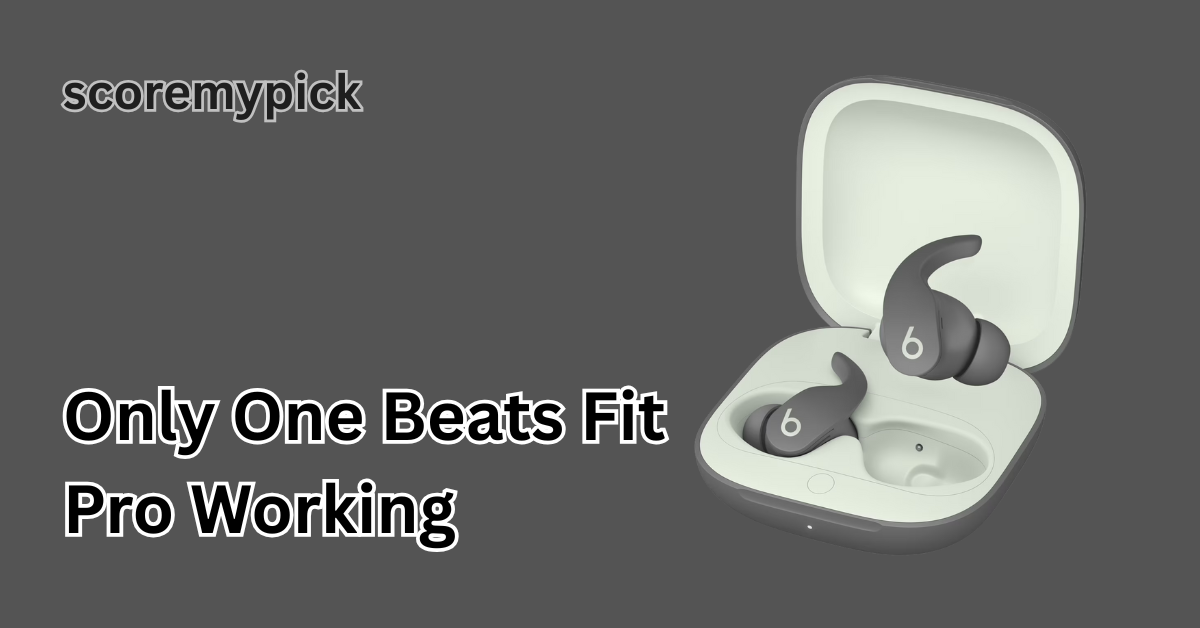Wireless earbuds have become a necessity of its own, and Beats Fit Pro will remain popular in 2025 with its rich sound, stable fit, and Apple compatibility.
However, there is an irritating problem that many users experience – the earbuds of Beats Fit Pro will work only with one of them, and the other one remains silent. Be it the left earlobe or the right one, music, conversations, and exercising are interrupted by this issue.
The good thing is that it is a widespread problem that has feasible solutions. Here in this guide, we will discuss why a single Beats Fit Pro is all that is needed, the most efficient fixes and prevent the occurrence of the same problem in the future.
1. Common Reasons Why Only One Beats Fit Pro Works
If only one of your Beats Fit Pro earbuds is working, you’re not alone. This issue has been widely reported in 2025, and it usually connects to one of the following causes:
1.1 Battery Imbalance Between Earbuds
Each earbud has its own battery. Sometimes, one earbud drains faster than the other due to heavy usage or improper charging. If the right or left Beats Fit Pro won’t power on, it may simply be out of charge.
1.2 Charging Case Connection Issues
The charging case is the lifeline of your earbuds. Dust, pocket lint, or misalignment can block the charging pins, leading to one earbud not charging properly.
1.3 Bluetooth Sync Errors
Like all wireless earbuds, Beats Fit Pro rely on Bluetooth synchronization. A glitch in the connection may cause only one earbud to pair with your device while the other disconnects.
1.4 Firmware Bugs
In 2025, Apple continues to roll out firmware updates for Beats devices. Sometimes, outdated firmware can create syncing issues where only one earbud works.
1.5 Physical Damage or Wear
Drops, exposure to water, or internal wear over time can cause permanent damage. If the problem is hardware-related, professional repair or replacement may be the only solution.
Understanding these root causes is the first step toward fixing your Beats Fit Pro. Next, we’ll cover step-by-step solutions to bring both earbuds back to life.
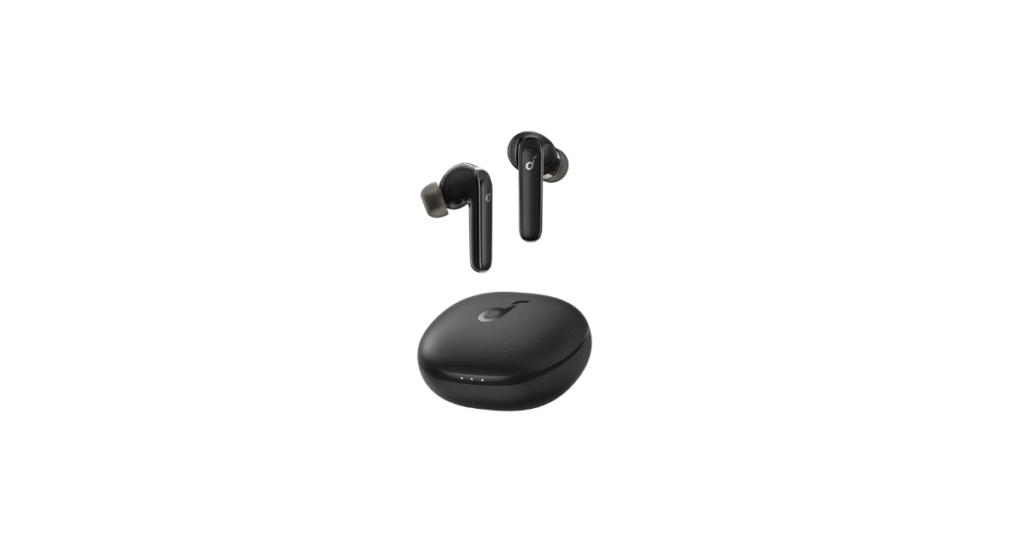
2. Step-by-Step Fixes for Beats Fit Pro One Side Not Working
If only one Beats Fit Pro earbud is working, don’t panic. Most cases can be fixed at home with a few simple troubleshooting steps:
2.1 Reset Your Beats Fit Pro
A reset often resolves syncing and pairing issues.
- Place both earbuds in the charging case.
- Keep the lid open.
- Hold the system button inside the case for 15 seconds until the LED indicator flashes red and then white.
- Reconnect the earbuds to your device.
This refreshes the Bluetooth connection and usually restores sound to both earbuds.
2.2 Clean the Earbuds and Case
Dust and earwax can block charging connectors. Use a soft, dry cloth or a cotton swab with isopropyl alcohol (70%) to gently clean the charging pins and earbuds. Avoid using too much liquid as it may damage the electronics.
2.3 Check the Audio Balance Setting
On iPhones and iPads, go to:
Settings > Accessibility > Audio/Visual > Balance
If the slider is tilted fully to the left or right, it will mute one earbud. Keep it centered for balanced sound.
2.4 Forget and Repair Your Beats Fit Pro
Sometimes, a fresh Bluetooth pairing solves the issue. Remove the device from your Bluetooth list and pair it again as a new connection.
2.5 Update Firmware
Ensure your Beats Fit Pro is running the latest firmware. Updates often fix bugs that cause one earbud to stop working. iOS devices update Beats firmware automatically when connected.
3. Advanced Troubleshooting: When Basic Fixes Don’t Work
If you’ve tried the above methods and still only one Beats Fit Pro works, the problem may be deeper. Here are advanced troubleshooting steps in 2025:
3.1 Bluetooth Interference
Nearby devices like laptops, smart TVs, or even Wi-Fi routers can interfere with Bluetooth signals. Try using your earbuds in a different environment to test if interference is the cause.
3.2 Test on Another Device
Connect your Beats Fit Pro to another phone, tablet, or laptop. If both earbuds work there, the issue is likely with your original device, not the earbuds themselves.
3.3 Check for Hardware Damage
- Water Damage: Even though Beats Fit Pro are sweat and water-resistant (IPX4), they’re not waterproof. If exposed to heavy moisture, one side may fail permanently.
- Physical Impact: Drops or pressure may damage internal components.
3.4 Apple/Beats Support & Warranty
If your Beats Fit Pro is still under warranty (1-year standard or AppleCare+ coverage), you may be eligible for free repair or replacement. Visit the official Apple Support page or schedule a Genius Bar appointment.
3.5 Replacement Option
In 2025, a single replacement earbud from Beats typically costs around $69 to $79, while replacing the entire set may cost closer to $199. Compare costs before deciding.
If advanced troubleshooting still doesn’t solve the problem, professional repair, replacement, or repair is the final option.

4. Comparing Beats Fit Pro with Competitors in 2025
Even with the occasional issue of one earbud not working, the Beats Fit Pro remains highly competitive in 2025. Let’s see how they stack up against top rivals.
4.1 Beats Fit Pro vs AirPods Pro (2nd Gen)
- Fit & Comfort: Beats Fit Pro uses secure wing tips, making them more workout-friendly, while AirPods Pro rely on silicone tips for comfort.
- Sound Quality: Beats Fit Pro emphasises bass and dynamic range, while AirPods Pro leans toward balanced audio.
- Price: Beats Fit Pro retail around $199.99, while AirPods Pro (2nd Gen) cost $249.99.
- Noise Cancellation: Both have excellent ANC, but AirPods Pro’s Adaptive Transparency has a slight edge.
4.2 Beats Fit Pro vs Samsung Galaxy Buds2 Pro
- Platform Integration: Beats Fit Pro pair seamlessly with iOS devices, while Galaxy Buds2 Pro are optimized for Samsung phones.
- Battery Life: Beats Fit Pro offer about 6 hours per charge, while Galaxy Buds2 Pro offer up to 8 hours.
- Durability: Both come with IPX4 water resistance, but Beats have stronger grip for sports.
4.3 Why Beats Still Win for Many Users
For Apple users, Beats Fit Pro remains the smarter choice thanks to spatial audio, automatic device switching, and Find My integration. While competitors may offer longer battery life or slightly cheaper prices, Beats Fit Pro delivers a balanced mix of performance and ecosystem features.
5. Final Thoughts: Extending the Life of Your Beats Fit Pro
The problem of only one Beats Fit Pro working is frustrating, but most cases can be solved with simple fixes like resetting, cleaning, or updating firmware. To keep your earbuds working well in 2025 and beyond, here are some maintenance tips:
5.1 Keep Them Clean
Regularly wipe the earbuds and charging case to prevent dust or wax buildup. Clean connectors mean better charging and longer life.
5.2 Charge Properly
Always place both earbuds securely in the case. Avoid draining them to 0% too often, as lithium batteries perform better with partial charging.
5.3 Store Safely
Avoid leaving the case in direct sunlight or extreme cold. Heat can reduce battery health, while moisture can cause irreversible damage.
5.4 Update Regularly
Keep your Beats connected to an iPhone or iPad to ensure they receive the latest firmware updates automatically.
5.5 Know When to Replace
If you’ve used your Beats Fit Pro for 2–3 years, battery degradation is natural. Replacement may be a smarter long-term choice than constant troubleshooting.
FAQs
Why is only one side of my Beats Pro working?
This usually happens due to charging issues, Bluetooth syncing errors, or audio balance settings. Sometimes, one earbud may not seat properly in the case, preventing it from charging. Firmware bugs can also cause one side to disconnect.
How to fix Beats Fit Pro one side not working?
Start by resetting your Beats Fit Pro, cleaning the charging connectors, and checking your phone’s audio balance. If that doesn’t work, forget and repair the earbuds or update the firmware. In rare cases, hardware repair may be needed.
Why is only one earbud working on my Beats?
One earbud may stop working because of battery imbalance, connection glitches, or blocked charging pins. It can also happen if the earbud has sustained physical or water damage, reducing its ability to power on or sync correctly.
How do I fix my earbuds when only one works?
Try resetting your earbuds, ensuring they’re both fully charged, and testing them on another device. If one still doesn’t work, clean the case, update firmware, or contact Beats/Apple support for repair or replacement options.