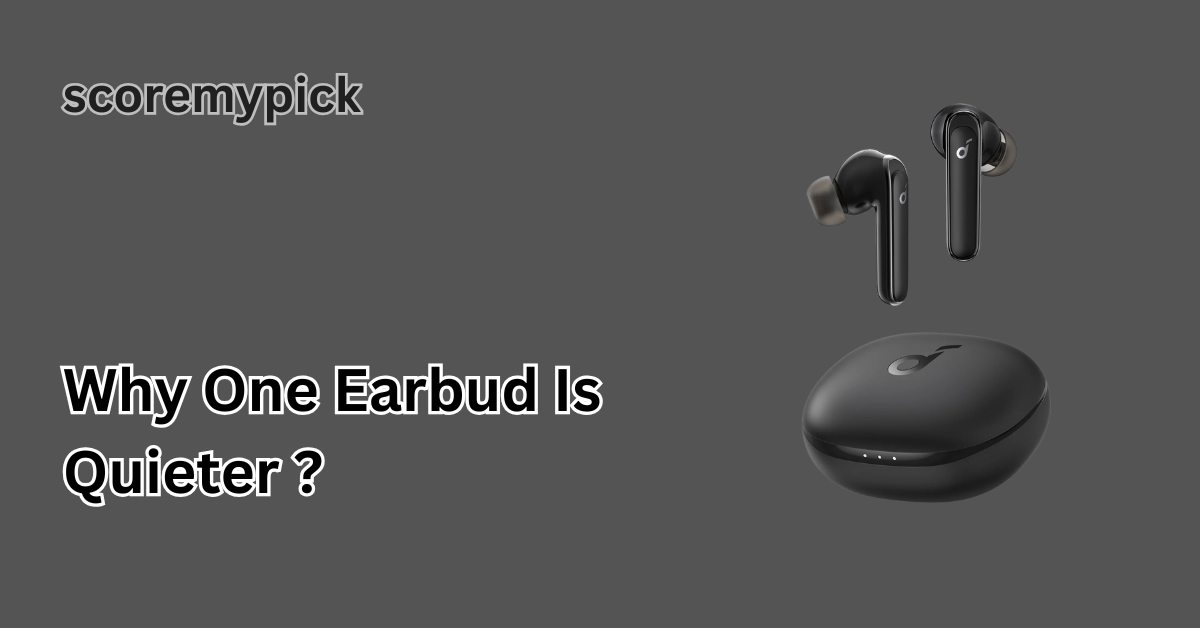It is annoying when a podcast you are listening to suddenly stops working- one side is playing without problems, and the other is a whisper. Ever wondered why one of your earbuds sounds louder than the other?. You are not alone.
Millions of wireless earbud and wired earbud users will have this problem in 2025, and the reason is not always so clear. Bluetooth interference or earwax buildup, or software glitches are some minor problems that will send your sound balance into a spin.
We are going to unearth all the possible causes in this guide, including the fast cleaning tips and the secret settings of the software, and assist you in remediating the imbalance like an expert.
Regardless of which brand of wireless earbuds you have, be it Apple AirPods, Samsung Galaxy Buds, or a cheaper pair, these new 2025 models will recreate that ideal stereo sound.
1. Quick Diagnosis: Why Is One Earbud Quieter Than the Other?
When one earbud is quieter than the other, it’s usually due to one of three main categories: physical blockage, connection or signal interference, or audio settings imbalance. Understanding which one applies to your case is the first step toward an easy fix.
Let’s start with the basics:
- Physical blockage (50–60% of cases): Earwax, lint, or moisture can easily clog the speaker mesh, especially after long-term daily use. Even a thin layer of dirt can drastically reduce volume on one side.
- Bluetooth or connection issues (25–30% of cases): In 2025, most earbuds use dual-channel Bluetooth connections. However, interference from Wi-Fi routers, microwaves, or multiple connected devices can cause one channel (left or right) to transmit at a weaker signal.
- Audio settings imbalance (10–15% of cases): Sometimes, the issue isn’t with the earbuds at all but within your Device’s accessibility or equalizer settings. A misconfigured balance slider could make one earbud seem quieter.

To diagnose effectively:
- Test earbuds on another device. If the issue persists, it’s the earbuds; if not, it’s your phone or laptop.
- Check mono/stereo settings. Many users unknowingly enable mono audio, which merges both channels into one side.
- Inspect both earbuds physically. Compare the mesh or speaker grill — if one side looks darker or clogged, you’ve found the culprit.
These quick tests help narrow down whether your problem is hardware or software-related — saving you time before you dive into deeper fixes.
2. Common Causes: Dirt, Bluetooth Interference, Battery & Hardware Faults
Once you’ve done a quick check, it’s time to dig deeper into the common reasons behind one earbud being quieter than the other. In 2025, earbuds have become more advanced, but they’re still vulnerable to some very simple issues.
1. Dirt and Earwax Build-Up
Over 60% of earbud imbalance cases come from something as basic as dirt or earwax clogging the speaker mesh. The mesh is designed to protect internal components, but it easily traps moisture, dust, and oil. Over time, this blocks sound waves and causes muffled or weak output on one side.
Fix: Use a soft, dry toothbrush or a dedicated earbud cleaning pen to remove debris gently. Avoid using water or sharp tools — moisture can short-circuit the driver.
2. Bluetooth Interference
Wireless earbuds in 2025 rely heavily on dual-transmission Bluetooth technology. Each earbud communicates individually with your device. When you use your earbuds near routers, smart TVs, or multiple Bluetooth devices, the signal can weaken or drop on one side, resulting in reduced sound or delays.
Fix: Turn off unused Bluetooth devices nearby and reset the earbuds. Try unpairing and pairing them again — this re-establishes equal signal strength to both sides.
3. Battery Level Imbalance
Many modern earbuds drain the battery unevenly, especially if you use one side more often for calls. When one earbud’s battery dips below 10%, its internal amplifier lowers power output, causing lower sound.
Fix: Place both earbuds in the charging case for at least 30 minutes, ensuring both charge evenly. Avoid using one earbud excessively on its own if you want consistent sound performance.
4. Internal Driver or Hardware Damage
Dropping your earbuds or exposing them to moisture can damage the internal driver coil. An injured driver often produces faint or distorted sound on one side.
Fix: If cleaning and resetting don’t help, it’s likely a hardware fault. Some 2025 earbud models — like AirPods Pro (2nd Gen) and Sony WF-1000XM5 — include diagnostics via their companion app to detect driver failure. If confirmed, contact the manufacturer’s support for repair or replacement.
3. Software & Settings Fixes: Balance, Equalizer, and Firmware Updates
Even if your earbuds are perfectly clean and undamaged, the problem could be hidden within your Device’s software settings. In 2025, smartphones and laptops will include highly detailed sound settings that can easily be misconfigured.
1. Check Audio Balance Settings
Go to your Accessibility or Sound Settings and look for the Audio Balance slider. If it’s slightly off-center, one earbud will sound quieter. This happens often when users accidentally change it while adjusting volume or after a system update.
Quick Fix:
- iPhone/iPad (iOS 18): Settings → Accessibility → Audio/Visual → Balance.
- Android (2025 models): Settings → Accessibility → Hearing → Audio balance.
- Move the slider back to the center for equal sound distribution.
2. Disable Mono Audio
Mono mode merges both audio channels into one ear, leaving the other with weaker output. This feature is meant for hearing assistance, but can confuse regular users.
Fix: In the same accessibility settings, make sure Mono Audio is turned off.
3. Reset or Update Firmware
Outdated or buggy Firmware can affect synchronization between both earbuds. Most major brands, including Bose, Sony, and Samsung, release updates that fix audio delay and imbalance issues.
Fix: Open your earbud’s official app (e.g., Galaxy Wearable, Bose Music, or Sony Headphones Connect) and check for firmware updates. If the issue persists, perform a factory reset through the app — this clears corrupted pairing data that might be causing uneven sound.
4. Equalizer & Sound Profile Settings
Some music apps or custom equalizers save settings for each earbud channel. A small tweak or boost in one frequency can alter perceived loudness.
Fix: Reset equalizer settings to default. Then, test using system sounds (not music) to confirm if the problem lies in app settings or hardware.
By rebalancing settings, updating Firmware, and resetting profiles, most software-related audio imbalances can be completely fixed — often within 5 minutes.
4. Hardware Troubleshooting Step-by-Step: Cleaning, Cable/Jacks, and Driver Issues
If software and settings aren’t the culprit, it’s time to perform hands-on troubleshooting. In 2025, even top-rated earbuds like the Sony WF-1000XM5 or Apple AirPods Pro (2nd Gen) can experience low-volume issues due to minor hardware faults or buildup. Follow these detailed steps to restore perfect sound balance.
Step 1: Deep Clean the Earbuds
Start with a microfiber cloth and an earbud cleaning kit (available online for under $10). Carefully remove the ear tips and clean both the tips and the speaker mesh. Use a soft brush or a dry cotton swab to remove any wax, lint, or dust blocking the mesh. For sticky residue, use a tiny amount of isopropyl alcohol (70%) on a cotton swab — but avoid letting any liquid seep inside the speakers.
Pro Tip: If your earbuds are water-resistant (IPX4 or higher), you can safely use a slightly damp cloth — but never submerge them.

Step 2: Inspect the Charging Points
Dirty or corroded charging pins can prevent one earbud from fully charging, leading to unbalanced power delivery. This often causes one side to lose volume over time.
Fix: Clean the charging contacts inside the case using a toothpick or dry cotton swab. A small spritz of compressed air can help clear fine debris.
Step 3: Test Cable or Adapter (For Wired Earbuds)
If you’re using wired or USB-C earbuds, test them with another device or cable. A bent headphone jack or damaged adapter can cut off one audio channel. Replace cables or adapters if there’s crackling or static noise in one ear.
Step 4: Check for Driver Damage
Driver coils are delicate. Dropping earbuds or exposing them to moisture can misalign them. If one side consistently sounds muffled or distorted even after cleaning and resetting, the driver is likely damaged.
Fix: Use your manufacturer’s diagnostic app (available for AirPods, JBL, Bose, and Sony) to check driver health. If damage is detected, repair or replacement is usually the only solution.
These steps cover 95% of real-world causes behind uneven sound in earbuds. For most users, a good cleaning and proper charge cycle are enough to solve the issue permanently.
5. Advanced Solutions: Factory Reset, Re-Pairing, and When to Get a Professional Repair
If your earbuds still sound uneven after basic fixes, it’s time for advanced troubleshooting. Fortunately, most 2025 models now come with in-app diagnostics and reset options that can quickly restore factory-level performance.
1. Factory Reset Your Earbuds
A factory reset clears corrupted Bluetooth pairing data, EQ profiles, and outdated connection logs that can cause volume imbalance.
How to reset (general steps):
- Place both earbuds in the case.
- Press and hold the pairing button for 10–15 seconds until the LED indicators flash.
- Remove and re-pair them with your Device.
For brand-specific instructions:
- Apple AirPods: Settings → Bluetooth → Forget Device → Reset through case.
- Samsung Galaxy Buds: Galaxy Wearable App → About Earbuds → Reset.
- Sony WF Series: Headphones Connect App → System → Initialize.
2. Re-Pair the Earbuds
Sometimes, the connection between left and right earbuds desynchronizes. This can lead to one earbud outputting a lower signal.
Fix: Unpair the earbuds completely, then re-pair them as new. Keep both in the charging case while pairing to ensure they sync properly.
3. Professional Repair or Replacement
If none of the above works, your earbud’s internal driver, amplifier, or circuit board may be damaged.
- Cost: On average, professional earbud repairs in 2025 cost between $30 and $80, depending on the model.
- Warranty: Most premium earbuds (Apple, Sony, Bose, JBL) offer a 1–2 year warranty covering sound imbalance due to manufacturing defects.
Pro Tip: Before spending on repairs, test your earbuds with a different device or OS. Some Android updates in 2025 have introduced temporary Bluetooth bugs that affect volume balance — easily fixed by clearing cache or waiting for a patch update.
By performing a factory reset, re-pairing, or seeking professional help, you can restore your earbuds to full stereo sound — ensuring both sides deliver crystal-clear, balanced audio again.
6. Prevention & Care: Habits That Keep Both Earbuds Loud and Balanced
Once you’ve fixed your earbuds, keeping them healthy is the key to avoiding the same issue again. In 2025, earbuds are smarter and more durable than ever — but they still need proper care to stay at peak performance. Here’s how you can make sure both sides always sound loud, clear, and balanced.
1. Clean Regularly (Every 7–10 Days)
Earwax buildup is the #1 reason one earbud goes quiet over time. Clean your earbuds weekly using a soft microfiber cloth, dry brush, and compressed air to remove dust and lint. Make it a quick habit — one minute of cleaning can extend your earbuds’ lifespan by over 30%.
2. Store in the Charging Case
Never leave your earbuds lying on the table, in your pocket, or under your pillow. When exposed to air and dust, the tiny speaker openings collect debris faster. Always place them in their charging case, which not only keeps them clean but also ensures both charge evenly.
3. Keep Firmware Updated
Manufacturers like Apple, Samsung, and Sony release regular firmware updates that improve sound synchronization and power balance. Check your earbud’s app once a month to ensure you’re running the latest version — it can fix hidden bugs before they affect your listening experience.
4. Avoid Moisture and Extreme Heat
Even though many 2025 earbuds come with IPX4–IPX7 water resistance, constant exposure to sweat, rain, or humidity can slowly damage internal circuits. Wipe your earbuds after workouts, and avoid charging them immediately after exposure to moisture.
5. Use Both Sides Equally
Using only one earbud (for calls or multitasking) can lead to uneven battery wear. Over time, the “solo” earbud may drain faster, weakening audio power output. Try alternating sides or using both evenly to maintain balanced performance.
6. Protect from Falls
A single hard drop can misalign the internal driver coil or crack solder joints, especially in models with active noise cancellation (ANC). Use a protective silicone case for your charging pod to reduce impact damage risk by nearly 40%.
7. Run a Monthly Sound Test
Play a left-right channel audio test (available for free on YouTube or Spotify) once a month. This helps you identify any early imbalance, distortion, or latency issues before they worsen.
By adopting these habits, your earbuds can maintain consistent sound quality for years — giving you crystal-clear stereo audio every time you hit play.
Final Thoughts
When either of your earbuds is not as loud as the other, there is no need to hurry to change them, since you can usually fix it easily. In most cases, cleaning the mesh alone to the balance settings tests can be solved at home within minutes.
And with a consistent routine of care, you can avoid problems in the future and make your 2025 earbuds sound and work like new.
Balanced sound does not simply exist in equipment, but it is also about regular maintenance and attention, and intelligent use. Do a little precautionary work, and you will always hear your favorite music in its due and perfect proportions–just as beautiful in one ear as in the other.
FAQs
How do I fix my earbuds if one side is quieter?
Clean the speaker mesh, check audio balance settings, and re-pair or reset your earbuds — these quick steps usually restore equal sound.
Why is one earbud suddenly louder than the other?
Sudden imbalance often comes from earwax buildup, battery level difference, or Bluetooth interference — clean and recalibrate to fix it.
Why can I barely hear out of my earbuds?
If one side is barely audible, debris or moisture might be blocking the speaker — clean it carefully and check for hardware or driver faults.