The Trial Reel feature is one of the most discussed additions in Instagram to creators, which the company is always coming up with. Created to test content, this feature enables users to save a reel in a draft, study its performance, and refine it to publish it.
Nevertheless, it is a recent occurrence that the feature of the Post Trial Reel has disappeared on the accounts of many users. This may not be very clear, whether you are a creator, business or casual user, especially when you meet others using the feature.
When your trial reel option is not displaying, this guide has all the answers necessary, including information about who can use it, where it is available, and tips on how to fix, as well as what Trial Reels can do in 2025 to make more out of your content strategy.
1. What Are Trial Reels — Instagram’s Smart Testing Tool for Creators
In late 2024, Instagram introduced Trial Reels as part of its struggle to enable creators to test and optimize video content before it is published publicly. Consider it an A/B testing option to Reels – you can post a video in a trial mode and see how it is engaging and how long people are watching, and then make a decision whether to release it or not.
Here’s why Trial Reels matter in 2025:
- They let you preview performance metrics like plays, likes, saves, and retention before the full post.
- You can test different captions, sounds, or filters without affecting your overall engagement rate.
- They prevent algorithm penalties from low-performing reels.
- You can experiment with multiple versions of a video and only publish the best one.
Trial Reels act as a testing ground where creators can safely experiment. But since the feature is still being rolled out globally, not everyone can access it yet, which explains why the option to post a Trial Reel may not be visible.
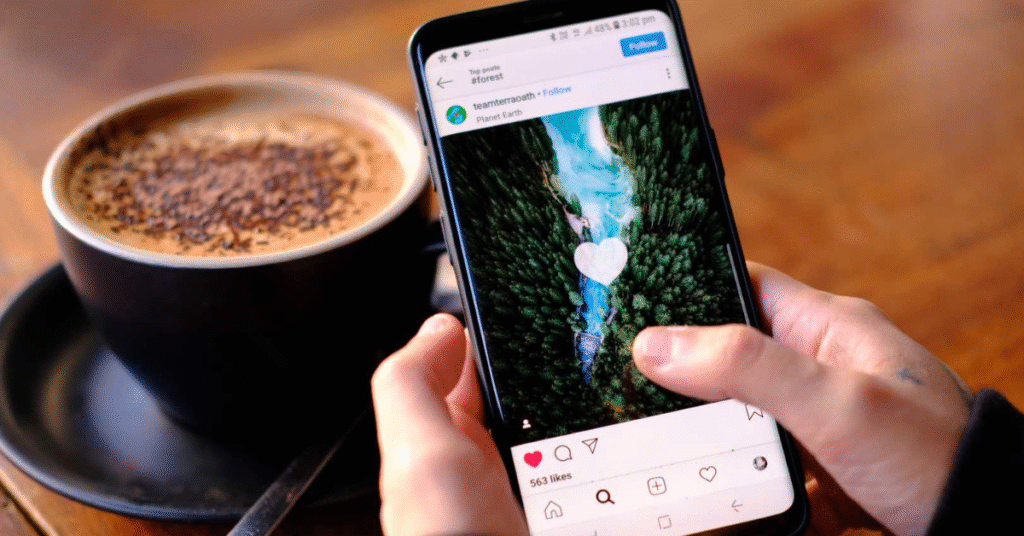
2. Why the “Post Trial Reel” Option Might Not Be Showing (Eligibility & Rollout)
When your option of the Post Trial Reel is not showing up, it is not a mistake, but probably because of geographical restrictions or account preferences. Instagram introduces new features gradually, and Trial Reels are only undergoing testing in the world market.
Here are the top reasons why you may not see the option yet:
- Limited Regional Access – As of early 2025, Trial Reels are available mainly in countries like the U.S., U.K., Canada, and India. Other regions will follow later in the year.
- Account Type – Only Creator and Professional accounts currently have access. Personal profiles may not show the option.
- App Version – Make sure your Instagram app is updated to version 345.0 or higher. Older versions do not support the feature.
- Server-Side Rollout – Instagram activates features through its servers. Even with an updated app, your account might not yet be flagged for the Trial Reels rollout.
- A/B Testing Limitation – Instagram randomly assigns experimental features to select accounts for testing. You may not be in the first batch.
- Meta Business Syncing – If your Instagram is connected to a Facebook Page or Meta Business Suite, an unsynced connection can delay new features.
In case none of the above, there are a number of options to force your account to refresh manually to enable the Trial Reel option, which we will discuss below.
3. Step-by-Step Troubleshooting to Unlock the Trial Toggle (6 Proven Fixes for 2025)
The good news? You can often trigger new Instagram features manually by refreshing your app, syncing Meta tools, or changing account settings. Below are six verified fixes that have helped users regain access to the “Post Trial Reel” option in 2025.
1. Switch to a Creator or Professional Account
Trial Reels are mainly built for content creators.
- Go to Settings → Account Type → Switch to Professional → Creator.
- Restart your app after switching to refresh access tools.
2. Update Instagram to the Latest Version
- Open your App Store or Play Store.
- Update to version 345.0 or newer.
- Outdated versions are one of the most common reasons why the feature doesn’t appear.
3. Join or Leave Instagram Beta
- Join the Instagram Beta Program through Google Play (Android) or TestFlight (iOS).
- If you’re already in the beta, try leaving it and reinstalling the app to reset feature flags.
4. Clear Cache and App Data
- On Android: Settings → Apps → Instagram → Storage → Clear Cache/Data.
- On iOS: Delete and reinstall Instagram.
- This forces the app to pull fresh data from Instagram’s servers.
5. Log Out, Use a VPN, and Re-login
If the feature isn’t available in your region, connect to a VPN in a country where Trial Reels are active (like the U.S. or U.K.) and then log back into your account.
6. Sync with Meta Business Suite
- Open Meta Business Suite → Settings → Connected Accounts → Sync Now.
- This refresh ensures all new content tools are synced properly.
After performing these steps, restart your phone. Many creators report seeing the Trial Reel toggle appear within 24–48 hours.
4. If You Still Can’t See It — Advanced Fixes and Reliable Workarounds
If you’ve done all the basics and the “Post Trial Reel” option is still missing, these advanced fixes can help. They’re based on verified reports from creators who successfully triggered the feature in early 2025.
1. Relink Meta Business Suite
Disconnect and reconnect your Instagram from Meta Business Suite or Facebook Page Settings.
Path: Meta Business Suite → Settings → Accounts → Instagram → Reconnect.
Once relinked, give it 24 hours for feature refresh.
2. Try Creator Studio or Instagram Web
The web version often gets new features first. Go to creatorstudio.meta.com or open Instagram on your desktop and try uploading a reel there — you might see the “Trial Reel” toggle even before it appears on your phone.
3. Use Another Device or OS
Log in from a different phone or tablet. Sometimes the feature appears only on specific devices or operating systems due to app build variations.
4. Create a New Test Account
If you rely heavily on Reels, create a new Creator account to check whether the Trial Reel option appears there. If it does, the feature is confirmed active in your region.
5. Wait for the Next Rollout Update
Instagram refreshes experimental feature availability every few weeks. If none of these work, you might need to wait for the next server update cycle to activate it.
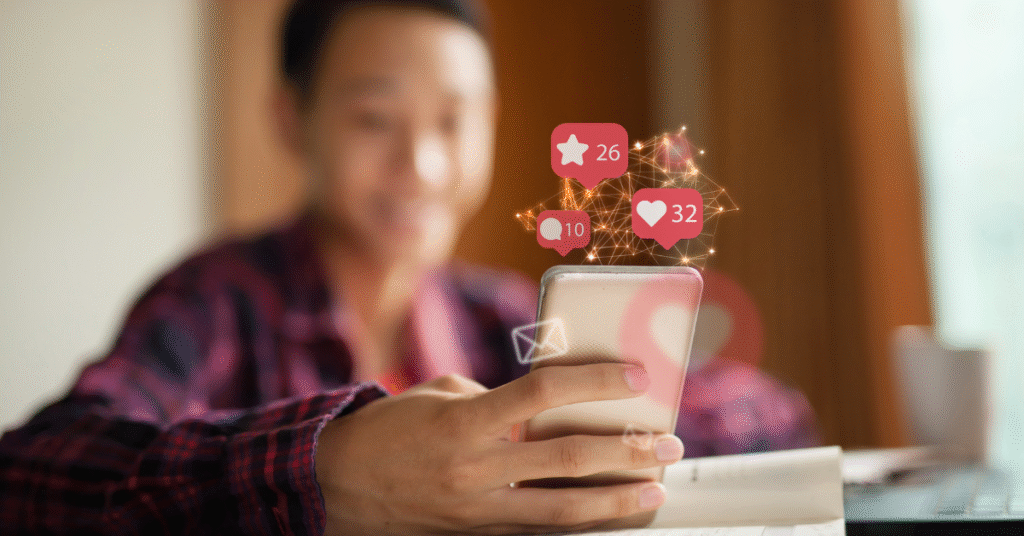
5. How Trial Reels Transform Instagram Strategy — Metrics, A/B Testing & Insights
Once you gain access to Trial Reels, you’ll realize how much they can improve your strategy. Instead of guessing what works, you can use real-time performance data to craft better content.
Here’s how creators and brands are using Trial Reels in 2025:
1. A/B Testing Power
You can post multiple versions of a reel and compare:
- Engagement rate (%)
- Watch time (seconds)
- Retention rate (%)
- Profile or link clicks
Most creators run a 48-hour test before deciding which version to make public.
2. Improved Algorithm Understanding
Instagram’s algorithm heavily weighs early engagement. Trial Reels allow you to test without hurting your Profile’s overall reach score — a huge advantage for consistent creators.
3. Content Planning & Time Management
Brands now use Trial Reels to forecast campaign performance. By seeing which video gets more engagement, teams can decide where to focus their resources.
4. Creative Freedom
You can safely experiment with new music, edits, or caption styles without worrying about negative engagement metrics on your main feed.
5. Detailed Insights
By mid-2025, Instagram plans to expand the Trial Reel Insights tab globally. This dashboard shows:
- Reach and play count
- Likes, saves, and shares.
- Audience demographics
- Average completion rate
The data helps creators identify ideal posting times (most effective between 6 PM – 10 PM) and optimize future content.
6. When to Report a Bug and How to Contact Instagram Support
If nothing works, it’s time to report the problem directly to Instagram. Follow these simple steps to get help faster:
- Go to Profile → Menu → Help → Report a Problem.
- Tap “Something Isn’t Working.”
- Write a clear message such as:
- “Hi Instagram team, the ‘Post Trial Reel’ option isn’t showing on my account even though I use the latest version (v345.0) and a Creator profile. Can you confirm if it’s available for my account or region? Thank you.”
- Attach screenshots showing your missing Trial Reel option.
- Submit and wait for a response (usually within 3–7 business days).
Other Support Options
- Meta Business Help Center: business.facebook.com/help
- @Creators on Instagram: Comment under their latest posts for faster attention.
- Beta Program Feedback: If you’re a tester, use “Send Beta Feedback” inside the app.
Conclusion
The Trial Reels in Instagram introduces a data-centric short-form content platform. They assist creators in trying, evaluating and enhancing -all before publishing it to the world.
The reason why your “Post Trial Reel” option is not appearing is not a glitch; it is simply the controlled rollout of the feature that Instagram carries out. This process can be greatly enhanced by updating your app, switching to a Creator account, syncing Meta tools and adhering to the fixes in this guide, which will substantially increase your chances of unlocking it early.
Trial Reels will provide you with an enormous advantage once they are operational: you will be aware of what works before it goes public. This does not just increase the interest, but also helps you to keep your reach and consistency on your Profile.
Be patient, keep testing and keep in mind that creators who optimize early to new Instagram tools tend to grow the most.
FAQs
Why is my trial reel not showing up?
Your trial reel option may not appear because Instagram is still rolling out the feature regionally in 2025. It’s also limited to Creator and Professional accounts with the latest app version.
How to enable the trial reel option in Instagram?
Switch to a Creator or Professional account, update your app to version 345.0 or higher, clear cache, and reconnect Meta Business Suite to refresh your feature access.
Can everyone do trial reels on Instagram?
Not yet. As of 2025, Instagram Trial Reels are available only to selected users in specific countries. Global access is expected once testing completes later this year.
Where do trial reels appear?
Trial Reels appear under your Reels tab privately — visible only to you or a limited test audience — until you choose to publish them publicly.

